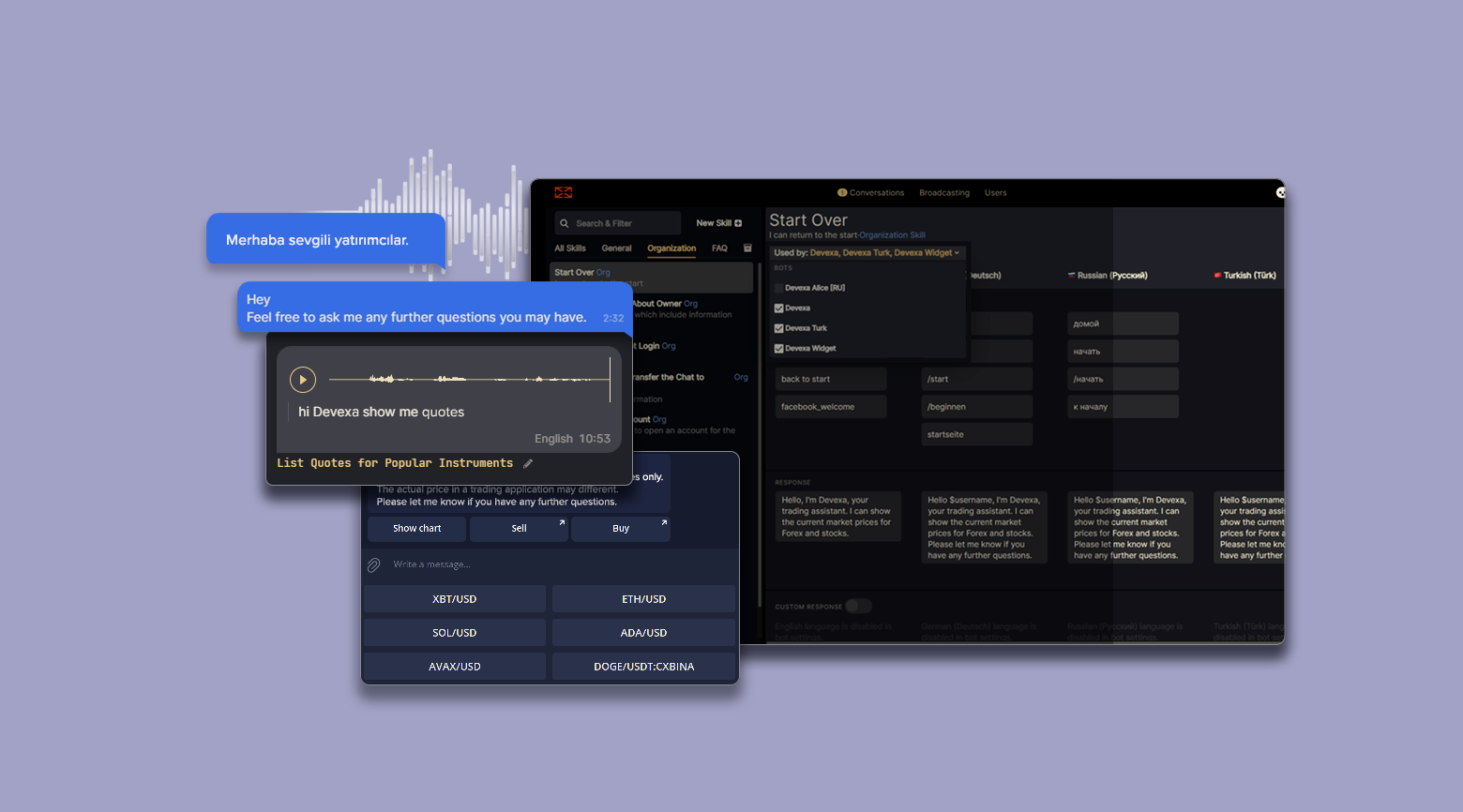In this release, we’ve prepared a new portion of news and changes: Devexa Türkiye, cryptocurrency quotes, on-the-go voice message recognition, and archived/unarchived skills.
How We Teach
As you know, artificial intelligence is able to learn new things on its own. To familiarize you with a real case of how it actually happens with Devexa, we would like to share a short video.
The video demonstrates the complete process of teaching Devexa a new FAQ skill from the Admin panel. Learning takes time, so we’ve increased the video playback speed.
Devexa Türkiye
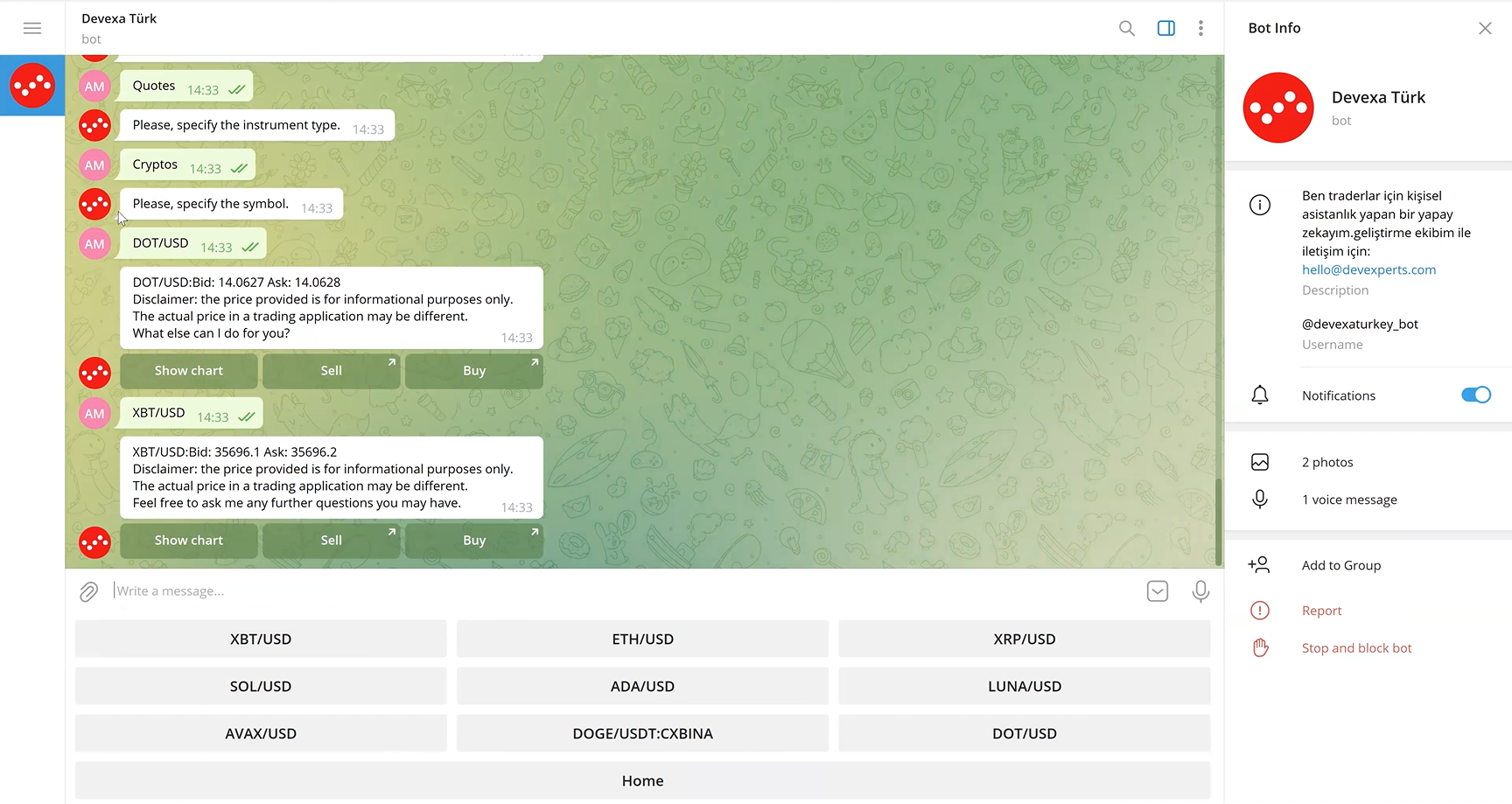
With great pleasure, we would like to introduce Devexa Türkiye*, our chatbot version developed and pre-configured specifically for the Turkish market. It is currently available in WhatsApp, Telegram, Facebook, and Slack messengers and has the most common stocks and FX instruments on board.
*the bot is available on demand for promotional or marketing purposes in Türkiye
Watchlist for Crypto
First, we would like to highlight the watchlist of most popular crypto instruments available from the chat window.
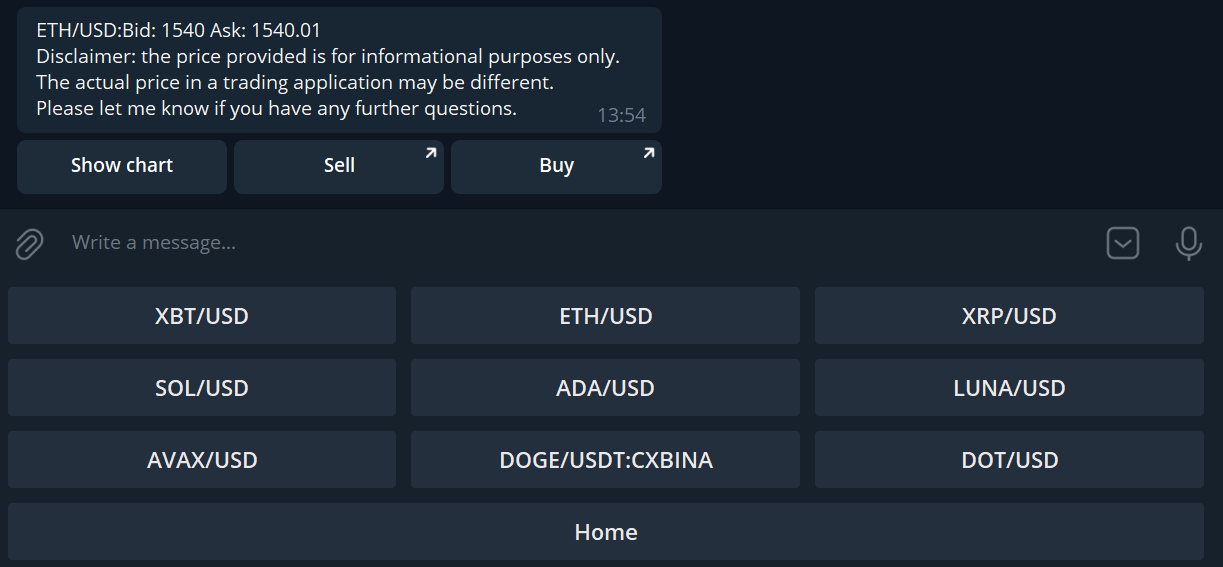
The list is fully configurable. As an operator, you can add or remove specific instruments in the watchlist through the Admin panel.
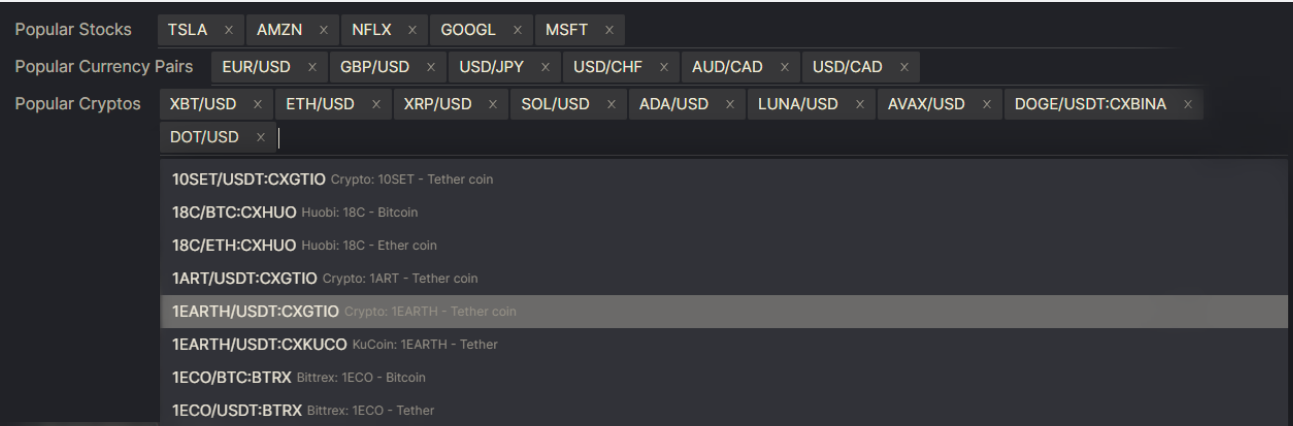
Speech-to-Text Recognition
Next comes voice recognition. You might have used speech-to-text before, well, it works literally the same way in Devexa:
- You send a voice message to the chat.
- Devexa converts your speech into text and then tries to find an associated skill.
- And in the end, Devexa sends a response that fits best in the language of the inquiry.
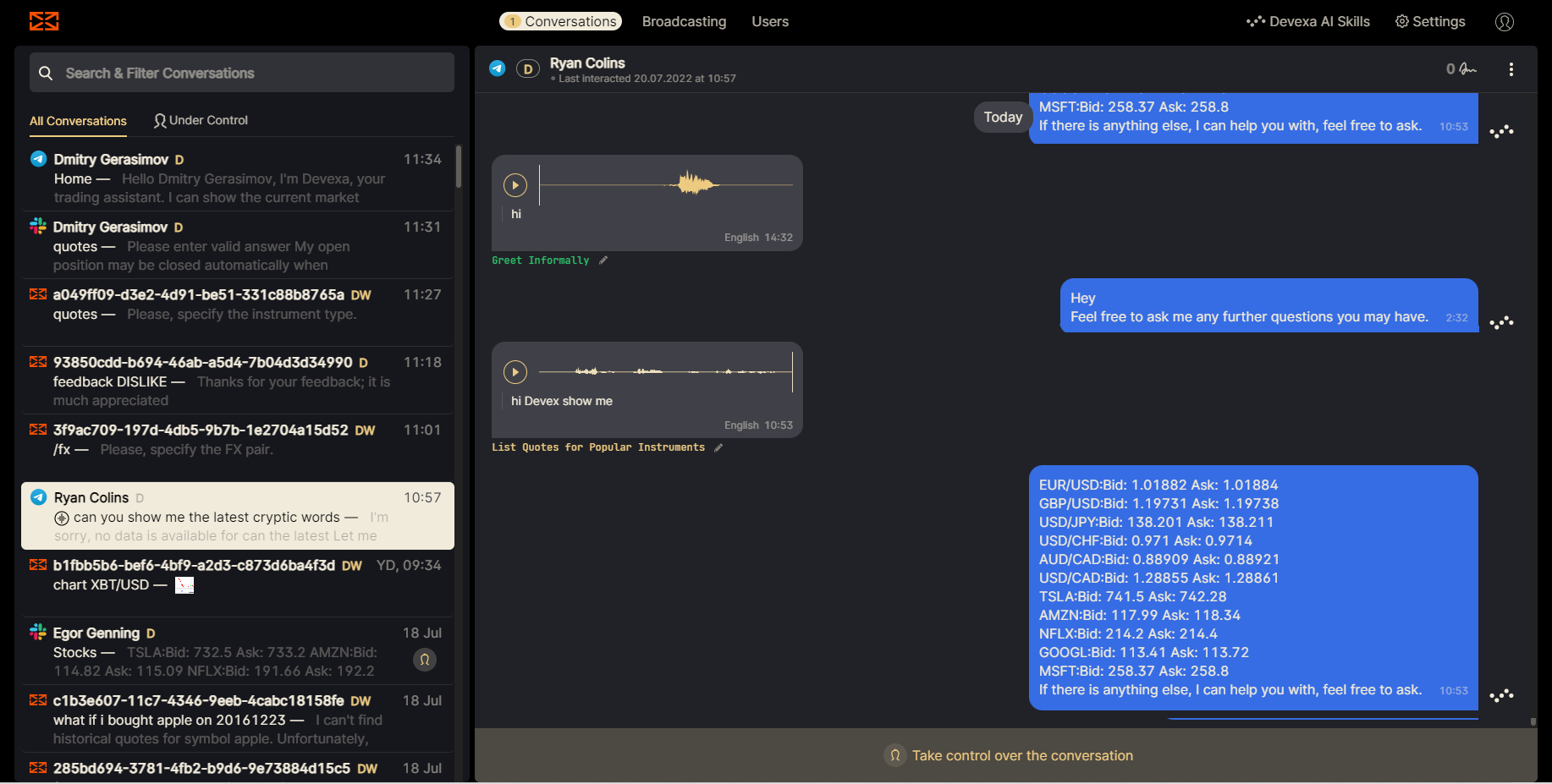
Assign Skills
The Skills functionality has taken some changes too.
In the Admin panel, after creating a skill, you can assign it to a certain bot or a group of bots. It is easy to quickly browse through the list of all available skills and link one of them to a bot.
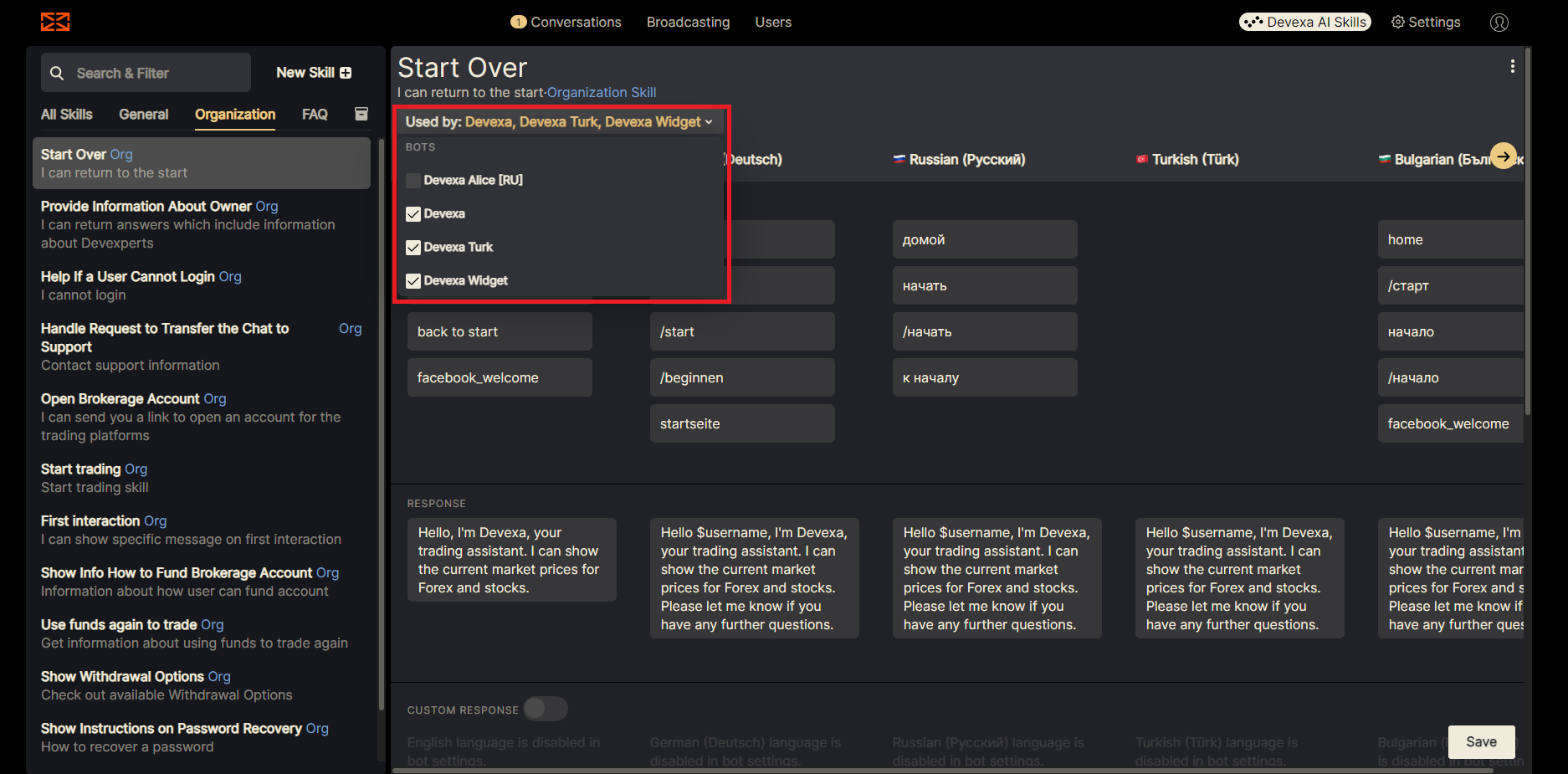
Manage the Recognized Skills
If you go to the Conversations tab, you will see the name of a recognized skill under every message. An operator can decide whether it is Off-topic or click Confirm if the skill has been recognized correctly.
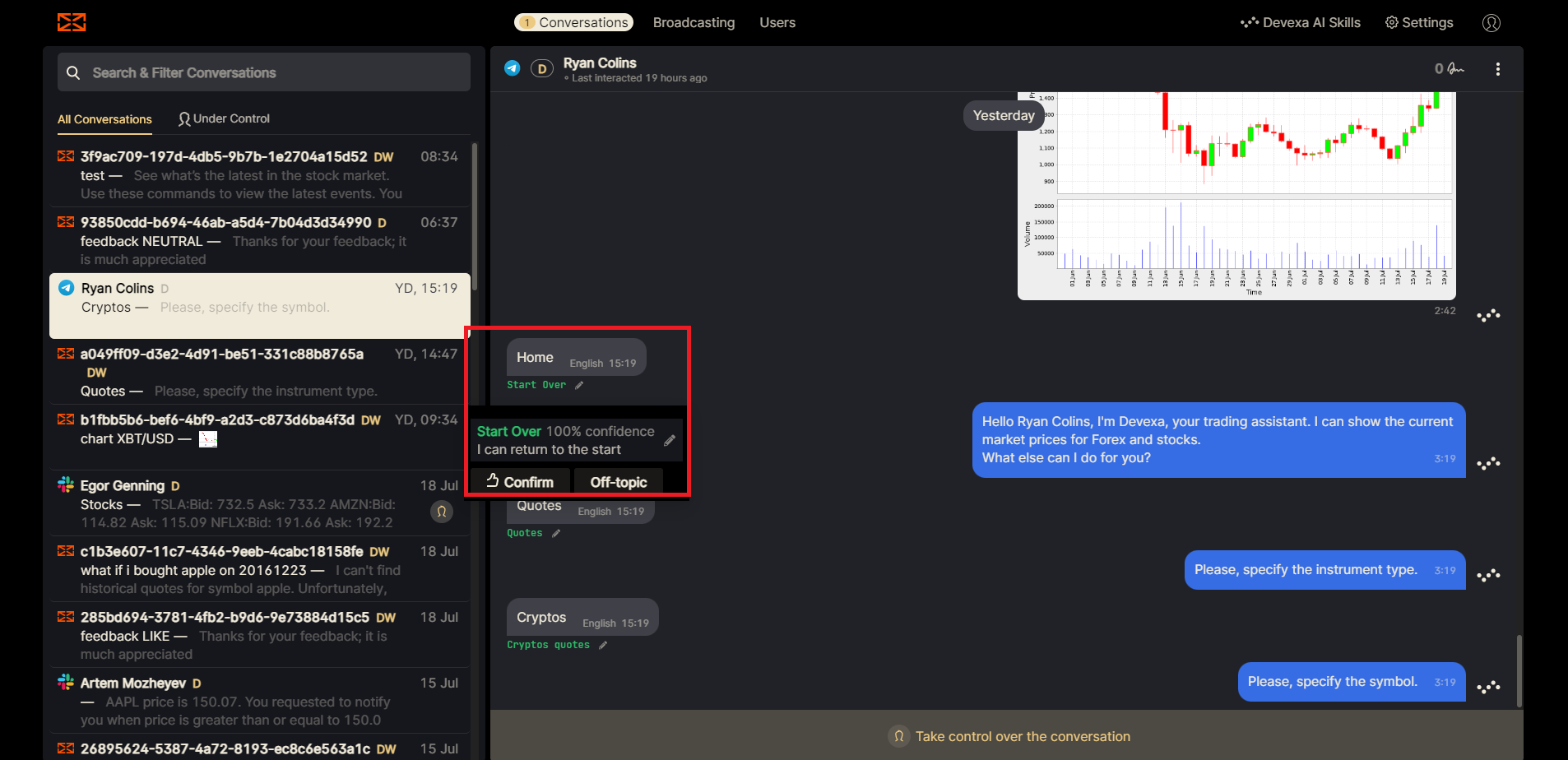
Archive/Unarchive Skills
What else can you do with the skills? You can quickly activate or deactivate them with Archive Skill and Unarchive Skill options.
Archive Skill means removing it from the list of available skills.
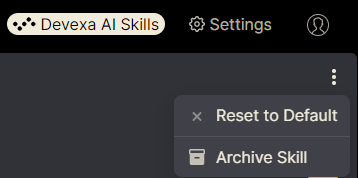
After you archive the skill, you can find it under a separate tab Devexa AI Skills and put it back on the list by clicking Unarchive Skill.
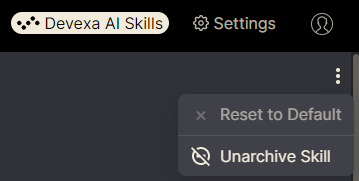
You become responsible for what you have taught.
Stay tuned for more updates,
The Devexa team