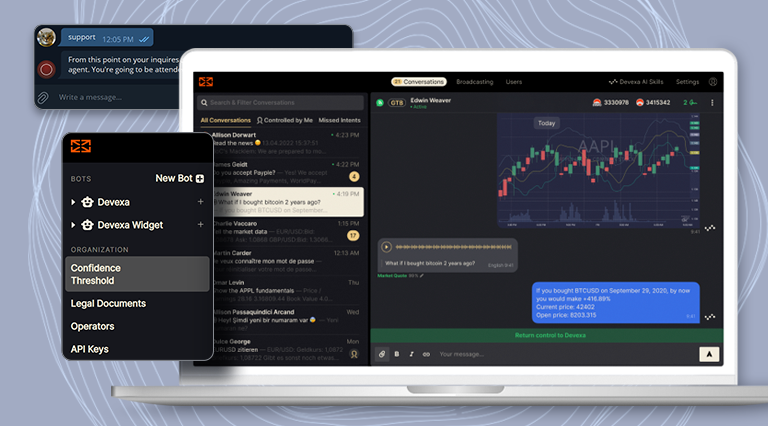Devexa, (she, her) our voice and text assistant, has been learning new things. She’s alive and craves for data – machine learning comes into play. Admin Panel is expanding steadily in response to incoming requests from our clients. Confidence level is now adjustable, bots have learned to answer the same question differently, a human operator can now overtake and help with more complex requests. Language pack is growing: Turkish language for Devexa interface is available now. Meet all these new features in our latest update.
If you’d like a personal demo of Devexa to learn how she simplifies broker’s marketing teams and unloads support desk personnel, feel free to reach out via this form – contact request.
Machine Learning
It’s been some time since we released our freshly looking Admin Panel. From that moment, we’ve been focusing on machine learning. Step by step, our bot is getting more and more savvy in trading , just don’t teach her bad things!
An organization can create multiple bots for a variety of platforms. In the Admin Panel, operators are free to manage several bots at the same time. For example, you can teach them as many questions and responses as you like.
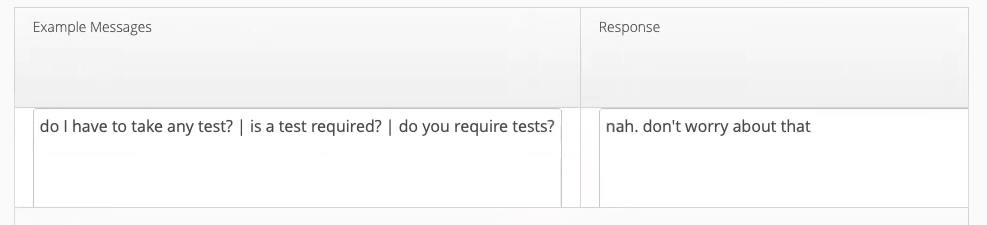
Confidence Threshold
Thanks to machine learning algorithms, Devexa evaluates how confident she is in a user’s message. In this update, we’ve added a whole new feature to set the level of confidence for Devexa.
How it works:
The lower the Confidence Threshold, the higher the chance Devexa replies to the user’s inquiry, because the chatbot has more ways to interpret the inquiry. But if the value is too low, the answers might not be perfectly accurate. On the contrary, a high Confidence Threshold may cause Devexa to ask a user to rephrase the question, as the assistant will need to match the phrases precisely with the question/answer pair she has learned.
Set your optimal value to adapt the bot to the messages of your clients.
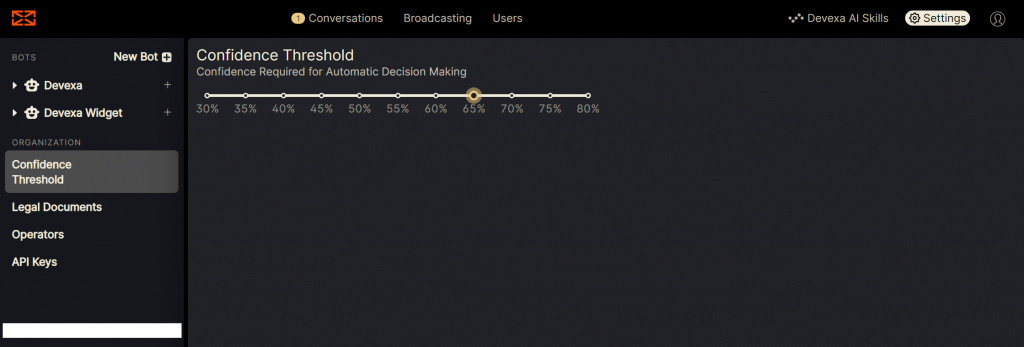
Same Question – Different Answers
The bot is improving by leaps and bounds. With this update, you can add more than one answer to questions for multiple bots in your organization. Now every bot will be able to respond to the same question in its own unique way.
The “Support” Command
At times, needy users require human touch that a bot can’t give. The new command is here just for such cases. Inside a chat, a user can type “Support” to let a human operator overtake. After responding to the inquiry, it’s easy for the operator to return the control to the bot in one click.
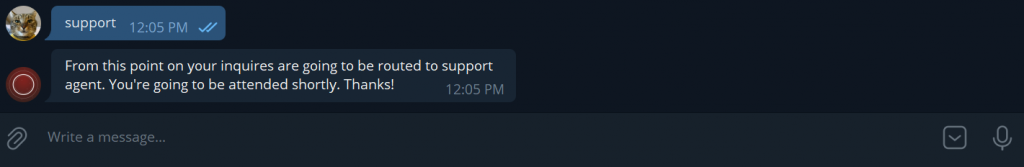
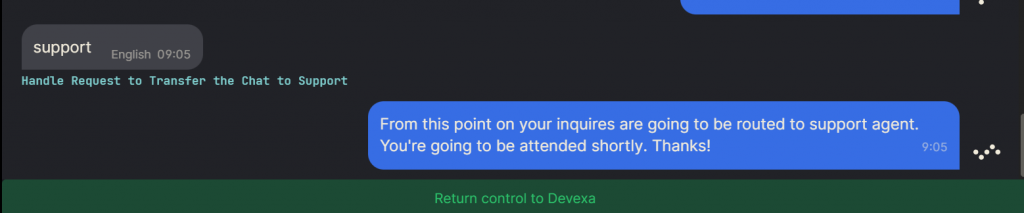
Invite an Operator
How to add a new operator? Piece of cake! In the Admin Panel, type in an email and click Invite.
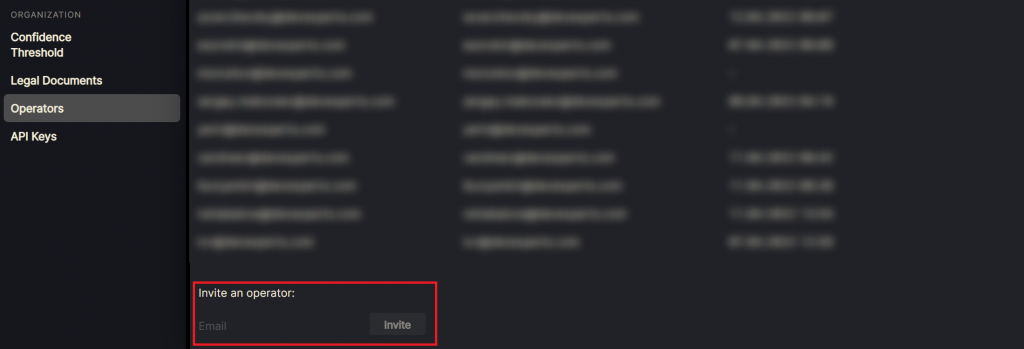
Trading is a complicated enough business, so why not make it a bit easier with a personal self-educating, cutting-edge assistant? We’ll back with more exciting news soon and
Stay tuned,
The Devexa team