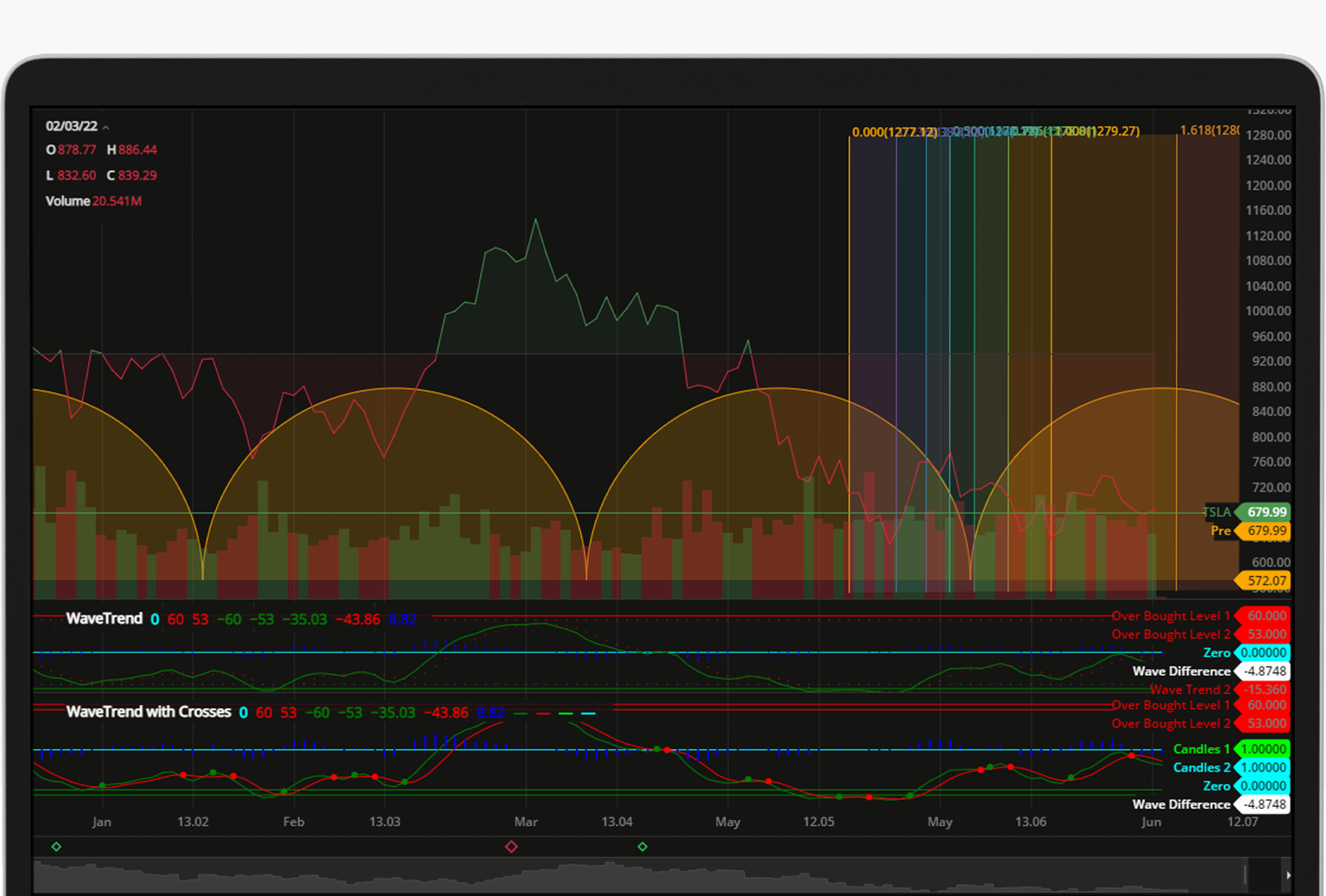Hey! Long time no chart! We have some juicy updates for you!
Despite the global market being quite compulsive these days, we’re sure it doesn’t prevent you from following the trends. And we keep doing our best to convert your wishes into features. Our chart solution has grown a bunch of new features since the last release, so please welcome: WaveTrend studies, Regression Trend drawing, tick aggregation, new price type, conference call event, and other improvements.
Studies
Our chart library is already giving you a wide range of tools to put into practice even the most exotic ideas of technical analysis. This release has brought two additional pre-defined studies for you to use: WaveTrend oscillators. The oscillators are frequently used by both day and swing traders.
WaveTrend
WaveTrend is an oscillator based on the market wave theory, which helps identify overbought and oversold areas.

WaveTrend with Crosses
WaveTrend with Crosses is an enhanced market wave theory oscillator: this version has dots signalizing buy and sell opportunities.

Regression Trend Drawing
Regression Trend is a channel-like figure based on a trendline. It has upper and lower deviation levels plotted at the same distance from the trendline. The main idea of this drawing is to identify where the price surpasses these deviation levels.
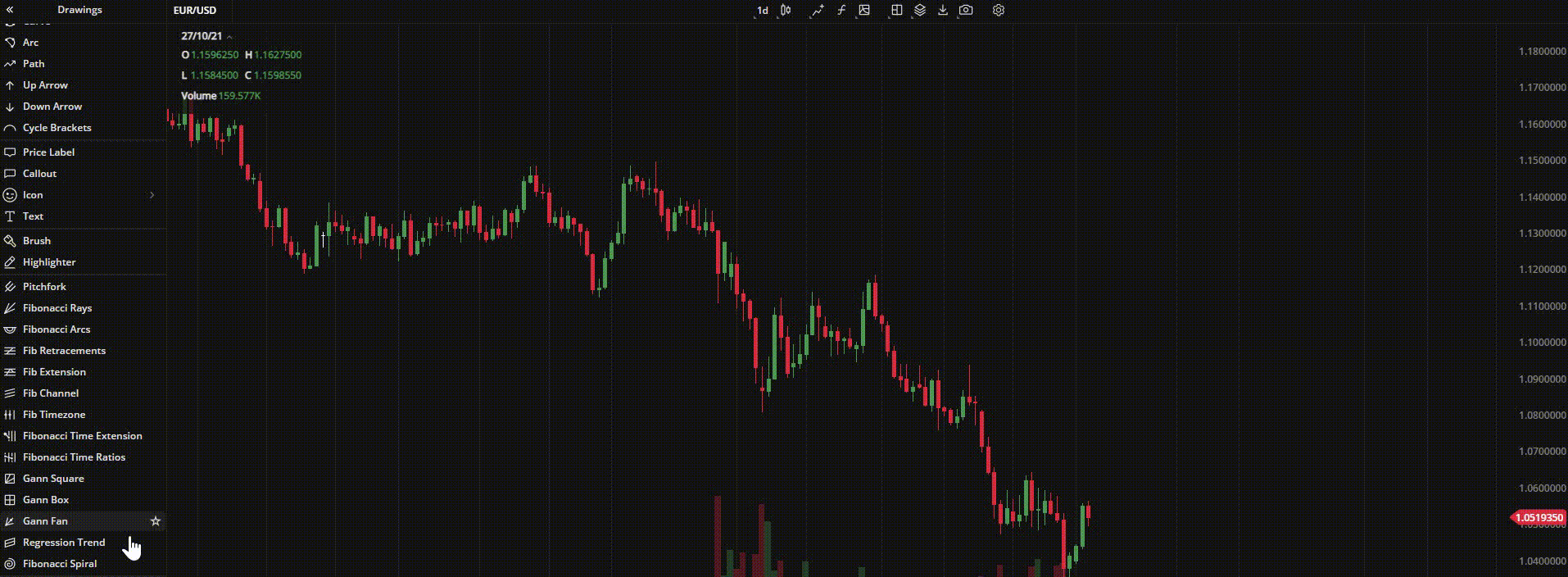
Tick Aggregation
We’ve added the possibility to show every tick price change on the chart: 1 tick aggregation. Don’t forget that you can always create a custom timeframe or aggregation and make it as many ticks long as you want: 2 ticks chart, 5 ticks chart, and so on.
New Chart Settings
Align Candles with Sessions
This setting is made specifically for when you need to synchronize the candles on the chart with the time the market opens. As soon as the first data comes up, you’ll see the volume bars.

Additional Price Type
Last price type is available now. Choose it when you need the chart to show the most recent transactions on the market for your instrument.
The full list of price types to build the chart with is now the following:
- Last: The last price the deals were made at the market
- Market: The current available price at the market
- Bid: The highest bid price available at the market
- Ask: The lowest offer price available at the market

Conference Call Event
As you know, events are usually a great way not to miss a regular call during the trading session. That’s why we’ve added a new event type: Conference Call. First, you need to activate Events in Chart Settings, so you can see the notification signs at the bottom of the chart.
By the way, the icons and style of the events can be changed through DXcharts config. Make them suit your corporate style!

That’s it for today. Now it’s up to you whether to make a quick profit by scalping peanuts or stick to swing trading and catch up on big volume with our chart library! By the way, for website owners and those who are involved in website development, we’ve got an advanced widget to embed and share a ready-to-use chart with your website visitors.
Stay tuned,
The DXcharts team